How to write a Google Review without having a Gmail / Googlemail email account
-
- Click on the below link to be taken to our Google reviews page.
- Click the ‘Write a review’ button located on our Google reviews page.
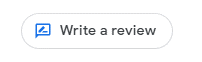
- Click the ‘Create account’ button (A below) to bring up the ‘For myself’ Click the ‘For myself’ button (B below) to bring up the next screen.
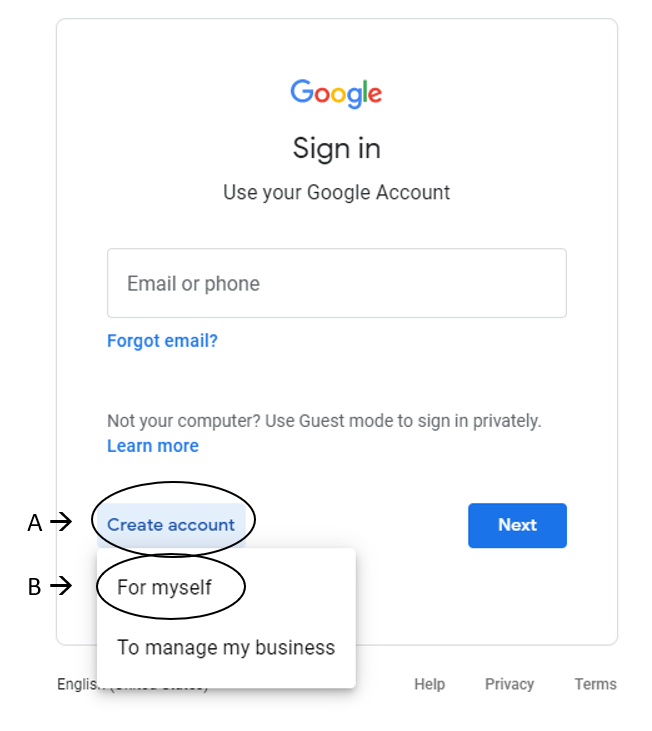
- Click the ‘Use my current email address instead‘ button to use your current email address.
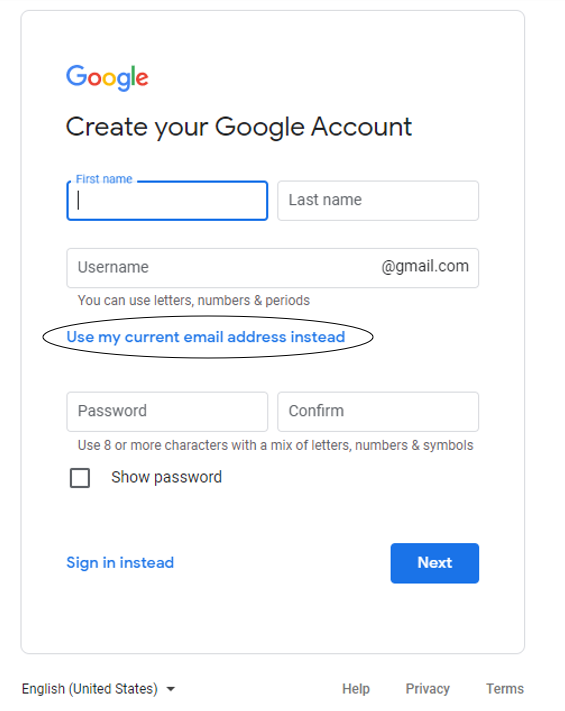
- Insert your current email address into the ‘Your email address’ Complete your name and create a password. Once completed click the ‘Next’ button to verify your email address and finalise setting up your account with your current email address.
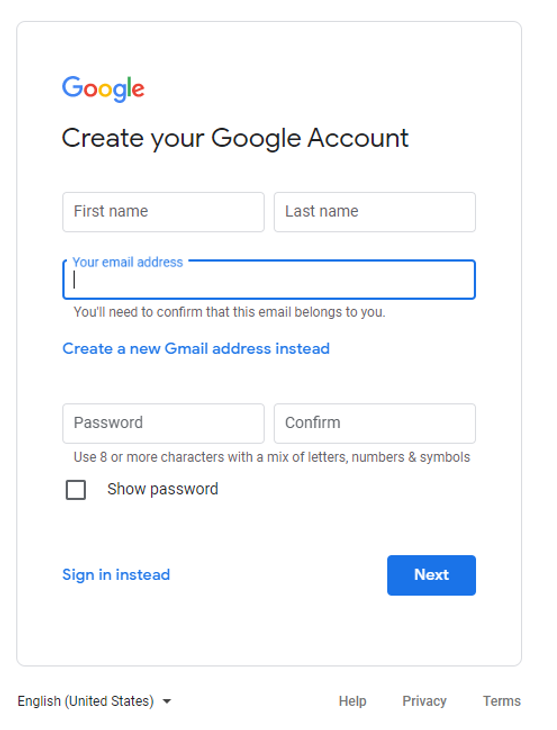
- Once your account is verified, this will allow you to leave a Google review for us which will assist people when choosing a firm of solicitors to represent them in their legal matter.
Hope this guide is useful and we look forward to receiving your review for our firm.



